Location of RAM Memory Modules
To begin my degree of knowledge;
I hold a CompTIA A+ Cert
2 IT Degrees
3 Dell Certs
I recently bought an Acer Aspire V5-571P for myself and noticed it comes with 6GB installed RAM. Great. I ran Speccy on it and discovered to its review that the two installed RAM's were of 2GB's each and I had two open RAM slots. So I flipped it on its backside and opened the memory door to discover that both slots were occupied by a 2GB stick each, total of 4. Yet I still show 6GB installed with 2 slots open. In most cases the other 2 slots are under the keyboard so I proceeded to venture in that direction. Then the brick wall. No nothing on a tear down of the Acer Aspire V5-571P, nothing on Acer's site and noting in the cyber wild. There appears nothing as yet videoed or written to offer a tear down of this model. I thought about attempting it myself and videoing for Youtube, but alas I am unable to not where to start on the upper bezel. I do not wish to scar my new laptop.
So here is my questions.
In order for the report from Speccy to be correct, 6GB RAM installed, 2 open slots, 4 total. There has to be 2GB onboard or in slots not reported. I believe the report is incorrect myself.
So there must be 6 slots, 2 unreported. (The 6GB is Physical) Remember under the memory door are two modules, so they can't be 3GB each.
So where is my 2 open slots?
Where is the other 2GB installed?
Do I have 4 or 6 slots total?
I cannot find a Spec sheet anywhere.
Thanks
Gregory
Bu iyi bir soru mu?
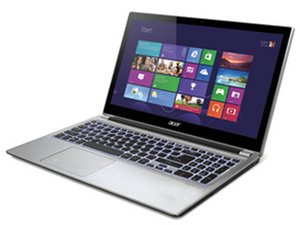

 1,2b
1,2b  920
920  2,4b
2,4b 
1 Yorum
Could the extra 2 gig be video ram?
Rodney L Volkmar tarafından