Dropped my IPad 2 now screen is alle green with Lines .
I Can se the apps and acces Them.
It read the Q and A, regarding The IPAD 1 about, and gently hit firm on the corner, screen almost came back to normal. And re attachinf the screen Cabel again.
We played a video and 2 minuts into it, screen turned all Black , with a Grey field Rolling from left of the screen towards the middel, and the starting over again.
Bu iyi bir soru mu?
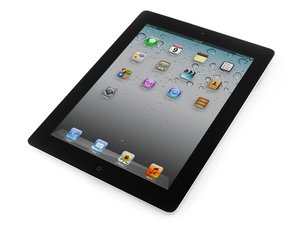
 2
2  1
1 
 16
16 




2 Yorum
Hi my little girl dropped her iPad has blue and green lines on it . And fuzzy I can switch it in and off can any one help please
Kerrie tarafından
Hi I dropped my IPad from a little height and my screen went green and hazy, thank you so much for your advice it took ten smacks and to my surprise its back to normal . I'm so thankful to your advice! Thank you so very much
ericfrankyu tarafından