SSD to SATA or USB adapter
I'm looking for an SSD to USB adapter.
The SSD in my model is no longer the standard SATA connection. Apple changed the interface on the SSD.
The pin count on the SSD is 11+14. I need this adapter because the logic board died. I need to copy data from the SSD.

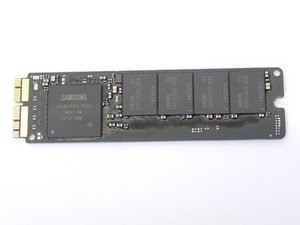
I'm looking for a device where I can copy data from one of these newer style SSD drives.
I checked with OWC they replied with the following:
"OWC Morgan G:
We are currently working on developing upgrade/replacement drives for the Late 2013 MBP w/Retina, as well as an external enclosure to house the stock Apple drive. However, at this time we do not have anything available."
Anyone else have any other suppliers I could try. This is a late 2013 model NOT 2012!
Bu iyi bir soru mu?

 2
2  2
2 
 360
360 

