Screen not working after replacement
I replaced the screen on an iPhone 5s and all went well until I turned it on to check it. The screen has a lot of vertical lines and will not respond to touch. See the image attached.
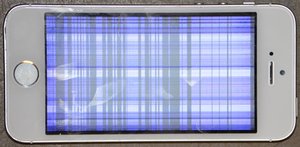
I have reseated the ribbon cables several times and the screen is obviously new.
Bu iyi bir soru mu?

 2
2  2
2 
 42
42 




