Completely dead MacBook Pro, won't turn on.
I was using this MacBook Pro. I bought it over a year ago (so no warranty anymore) at an Apple store here in South America. (EMC 2554, late 2012)

I turned it off, everything seemed normal, but the next morning it wouldn't turn on again. It won't even start up: absolutely no sound, as if it was completely dead.
I checked the battery indicator and it was completely charged. I opened it up and disconnected the battery, plugged in the MagSafe charger, and there was still no response. I plugged the battery back in and no response. Plugged in the charger and connected the battery and no response.
I took out the hard drive and all my info was there; it would mount on a different MacBook Pro with no problem, and luckily I got all my files backed up.
So I know the hard drive is not the problem. The fan won't even move when trying to turn it on.
I tried taking out the RAM, one by one, no RAM at all, switching them from slot to slot: no response.
Tried out all of the key combinations on the keyboard as well... still nothing.
I don't know what else to try. I read somewhere that the on/off button is connected to the ribbon cable from the keyboard. I checked, and it is plugged in correctly to the logic board. I'm afraid my logic board is dead, but after only a little more than a year????
Any guesses?
Thanks for your help.
Bu iyi bir soru mu?


 22
22  17
17  11
11 








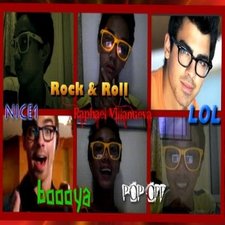






13 Yorum
Any update on this? I'm experiencing the same thing currently with my system.
Denine Preziosi tarafından
tryout this post see if this helps http://bit.ly/2hHuZSg see if this helps
nandan satya tarafından
Maybe it's the battery or something. I dont know.
Luuk Rutenfrans tarafından
I'm writing this note on my Macbook Pro 2013 that just died and stayed dead. Wouldn't show a charger light green or orange when plugged in. Not showing life at all for a week. I tried switching the battery from my older Macbook Pro and Voila, here we are.
Insidentally, for 'the proof of the pudding' on the 'mind-numming' comment made here – my Macbook Pro 2013 won't start or show any signs of life even when plugged in when it's battery was dead but my older Macbook works fine with that dead battery when plugged in? Seán Kell....
keelsean tarafından
FIXED FOR REAL!! Mac Book Pro 15" Laptop. This is a fairly old thread but an ongoing problem. I tried everything I could find and finally gave up on all the button combinations as they did nothing. FIXED!! Yes mine is fixed and what I did was remove the bottom of the case, disconect the battery, remove the memory sticks (i had two). Wait ten minutes give or take and then replace the memory and reconnect the battery. Push the power button and mine fire right up. No loss of info, no crazy glitches, nothing. Worked fine all week. Downside. I powered it down by choosing "shutdown" from the apple drop down and sure enough it would not power back up. So......... did the above all over and sure enough it powered right back up. Note: I did have to have it connected to the power cord even though when it turned on it displayed 85% battery. Now the next step will be to try to get someone willing to take a look at a late 2011 machine. No guarantee on your machine but worked flawlessly on mine.
Cassel tarafından
8 tane daha yorum göster