Hi,
I had the same problem. Buying a spare motherboard from OnePlus is said not possible by them.
I tried to unsolder the sim card socket with a hot air solder station. Way too risky as there is too much little components around. Overheating them may result random behaviors afterwards. Moreover, there is 13+ solrdering points not accessible.
The trick I used is to replace the damaged pins. Here the way to proceed - We are considering here you already took the motherboard out of the OnePlus One.
1/ Needed tools
- Office adhesive tape
- A Dremel with a diamond cutting disk
- Tweezers
- Clock repair magnifier
- Soldering paste
- Hot air soldering station
- A spare sim card socket adapted to the OnePlus - got from Aliexpress
2/ Procedure
- Apply adhesive tape all around the socket to prevent small metalic particles to go everywhere and cause short circuits
- Use carefully the Dremel to open the sim socket - Image below. Pay attention to the ejection mechanism and let enough material on left and right edges.
- Get the required golden pins from the spare sockets by cutting them
- Remove adhesive tape
- Apply a very small amount of soldering paste below the golden pins
- Use the tweezers to place the spare golden pins on the original sim socket
- The hot air soldering station set at 250°C, low air speed, will melt the soldering paste
- Let everything cool down
- Test that new pins are soldered with the tweezers
- Adjust the heigth of the other golden pins with the new ones using the tweezers
- You're done - image below
Bu yanıt yardımcı oldu mu?
Oy verildi
Geri al
Puan
9
İptal
Bu yoruma uygun yeri bulmak için bu konuyu kaydırın. Ardından, taşımak için "Bu yazıya yorum ekle"ye tıklayın.


 2
2  2
2  1
1 


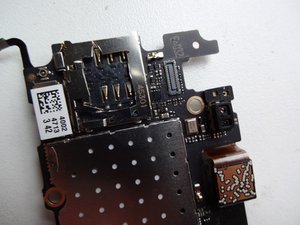



15 Yorum
I have the same problem with my Huawei Honor 6 (H60 L12). but my sim card just died off when in use..this slot is for 2G connections only..
Alex Goh tarafından
i have the same problem, i was trying to bring out ma sim card from my iphone 6 plus, d pin inside broke
orluvivian tarafından
Best way to bring out your SIM Card adapter properly , Just pic a plastic stick like Guitar stick and cut it as it can be easily insert inside the Sim Card Slot. Put this Stick in between the sim card slot and adapter so that the gap of of adapter will be fulfilled and then pull out your Adapter easily. Its very simple try it before pulling directly... I was was learnt it after loosing my Xperia ZL :(
So try this atleast once
Avinash Bawane tarafından
while taking out nano sim card from micro-simcard slot, golden pins in the slot got damaged. How to repair it ? Are there any experts for repairing it ?
Vid India tarafından
Guys how exactly do I fix this probelm? I was taking out the mirco sim adapter outvof my moto g 3 when it got stuck and as I pulled it out 6 gold pins broke off too! Guys please help me. How do I fix it? What do I do?
Aamir Motiwala tarafından
10 tane daha yorum göster