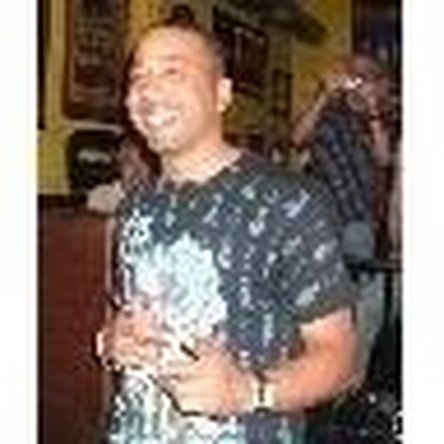vibration no longer working after screen replacement
I've looked around online and I've found several posts of users having this same problem, but I haven't been able to find any solutions or even suggestions.
I had a cracked LCD, replaced it with a new LCD assembly(whole front piece with glass\lcd\side button flex cable, etc. I made sure to move the vibraflex cable over from the old assembly to the new one, reassembled, and everything works fine, except there's no vibration at all. There seems to be a string of other owners with the exact same problem in the nokia forums over here:
Bu iyi bir soru mu?


 1
1  1
1 
 2
2