Printer not picking up paper to feed
The printer will not pick up the paper to feed it into the printer. It displays the load paper into main tray message even though there is plenty of paper. It seems like it could be a paper sensor issue.
Bu iyi bir soru mu?
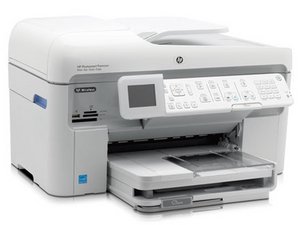

 2
2  2
2  1
1 






8 Yorum
Pickup wheels not turning
p1shaw tarafından
same with mines... the rollers are not spinning after cleaning.. looks like the gears to turn the wheels is not engaging.
Leone tarafından
Pickup rollers make contact with paper. The printer motor sounds like it is running. However the pickup rollers are not turning.
Earl Young tarafından
Seems like a common problem
rz76 tarafından
so what do you do about it
Bev Rogers tarafından
3 tane daha yorum göster