MacBook Air boots to strange screen - What should I do?
- Problem :
I left the Macbook to be idle for a while, its keyboard and touchpad is not responsible. Shut Down and start 3 times (use power button), the Macbook go to strange start up screen.
- Current situation :
I tried all boot options , but it's still not work. The only thing I can do :
+ Turn off (Use power button).
+ Turn on (Use power button), it starts and go to the screen.
- Detail boot progess :
1. Press and release power button
2. Apple logo and progress bar displays (As soon as I press power button from turn-off state).
3. The progress bar runs and the screen shows up with the pointer in top-left conner of its screen.
4. I can't do any thing except turning off the Macbook.


Also, the video show full start-up progress :
http://www.youtube.com/watch?v=xRy8QgdBj...
- Below is the Macbook spec :
1.7GHz Intel Core i7 Dual-Core (Haswell)
8GB of 1600 MHz LPDDR3 RAM
128GB Flash Storage
Integrated Intel HD Graphics 5000
11.6" LED-Backlit Glossy Display
1366 x 768 Native Resolution
802.11ac Wi-Fi, Bluetooth 4.0
Dual USB 3.0 Ports, One Thunderbolt Port
720p FaceTime HD Camera
Includes Mac OS X 10.10 or OS X 10.9
Update
The Macbook is silent as I minimized sound volume before it's failed to boot. Looking forward to seeing any advices.
Thanks,
Vinh-
Bu iyi bir soru mu?

 1
1  1
1 
 973
973 

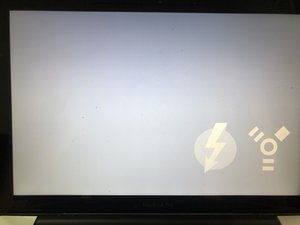


5 Yorum
Did this happen following some incident such as hard drop or liquid spill? This thing isn't seeing the keyboard..
Rany tarafından
See what happens if you hook up an external keyboard.
mayer tarafından
Same screens - I was using Magic Mouse and Keyboard in the office - but now I’m travelling without Magic Mouse or Magic Keyboard - just discovered the issue and I’m stuck! Is there any way I can reboot without them - please help - thanks in advance friends
Doug Clark tarafından
I’m having this exact same problem after opening my Mac for the first time a year after it having water damage (for me the picture of the mouse is the same and instead of having the one of the keyboard it’s a picture of the side of the Mac) and while the pictures were showing it died and it’s not turning on again can anyone help me please because I know nothing on this subject.
Ava Joshua tarafından
I'm having this same problem with my 2019 Macbook Pro. It continuously asks for the Magic mouse and keyboard which is in my home office and I can't get the internal keyboard and trackpad to work to log in to my computer. Apple Support is also having trouble finding a solution.
Kandace Sanderson tarafından