My Home Button Is Stuck In
One day I pressed down on the home button and it got stuck on the front panel. I have tried to get it out by pushing strongly on the button at different angles and that isnt working. When i took it to the apple store they told me they can replace the device but that would cost one hundred dollars for a swap. Is there some kind of fix for this?
Bu iyi bir soru mu?


 2
2  1
1  2
2 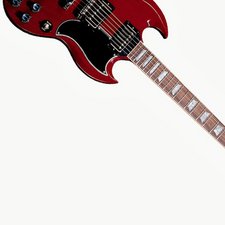




1 Yorum
I experienced this problem and the answers here were a great help! If you can't access Settings because your home button is gone/does not work, use a notification from the lock screen to open a program on the iPod, then ask Siri to turn on Settings. From there you can then turn on Assistive Touch and use that as your home button. This saved me from having to replace my iPod!
Ami Bebbington tarafından