Hi,
Are there any news regarding a official fix for this problem? I have a Macbook Air 13 Mid 2011 and unfortunately I have the same problem with the "qwertyuio" buttons row. It seems a problem with the software (maybe a bug?), because when rebooting the mac usually the row never works ... To run the keys, I have to press repeatedly (and randomly) all the keys from "q" to "o" many times. Once they take the input, the keys work correctly until the mac spend some time in standby...
Do you have any solutions or tips? I've already checked, opened, cleaned the mac and internal parts (battery is ok, not a single crumb or spill) and tried all the fixes that I could find on the internet. But unfortunately the problem continues to be there! I would not want to change all the keyboard then find out that the problem is always there :(
Thank You and regards!
Hi, I'm writing some sort of update... Maybe I found my problem!
Yesterday I opened the Mac, removed the battery and cleaned the logic board with some ethanol... Until I realized that it was not the logic board causing the issue with those keys but the one-way-pin starting from the keyboard, goes from the trackpad and connects everything to the motherboard.
I cleaned these three connectors (attached picture) : https://postimg.org/image/5e6rzygwr/
And now, It works!
My considerations? Perhaps, the old battery was inflated a bit and pressed abnormally on the trackpad, where the two connectors (keyboard + trackpad) reside. When I changed it a year ago, I probably didn't notice this difference!
So the fix is: If you have a keyboard problem and you have a macbook out of warranty, I advise you to clean everything sparingly (pins, connectors etc.) before replacing any hardware part! ;)
I hope I've been helpful. Regards
Bu yanıt yardımcı oldu mu?
Oy verildi
Geri al
Puan
1
İptal
Bu yoruma uygun yeri bulmak için bu konuyu kaydırın. Ardından, taşımak için "Bu yazıya yorum ekle"ye tıklayın.


 2
2  2
2  1
1 

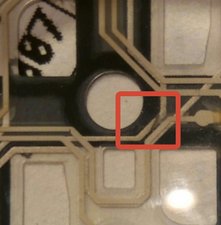
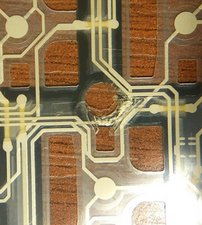





6 Yorum
hello, I have the same.problem, Q - O not working on macbook pro retina 2012.
I completed disassemblied and tried to clean all.with isoprophil.alcohol, but no luck. On this model the battery is glue and not removal, my point is how to find out if the cause is the keyboard, or some connectors, or what else?
Antek Bor tarafından
May just have been pressurized air, to clean out debris
Denis Sytmen tarafından
Same problem. Its definitely a software/update issue.
Short term fix is to hold the Q key and mash the rest of the keys to the right, however its not perfect.
It seems to happy when the Mac is "busy", ie, starting a backup, lots of apps running etc.
The fact that mashing the top row of keys (without excessive pressure) shows its a software issue.
Really should be something Apple can resolve.
Simon Gregory-Coverdale tarafından
I have same problem... I need to repeatably pushing top row qwertzui buttons to let them work... it takes time and lot of patience and I hate it APPLE !!!
viktorsipos tarafından
I had a problem with 5tgb keys not working. Except when the laptop is hot, like when i actually use it on my lap, those keys would work again. I suspected it wasn't the keys but the keyboard connector that had the issue. Sure enough, i opened the back plate, found the keyboard connector, pulled it out, out it back in, then pulled it back out slightly so the contacts are in a different position, and now it works again.
Macbook pro 13 2015 A1502
Ioan Hill tarafından
1 tane daha yorum göster