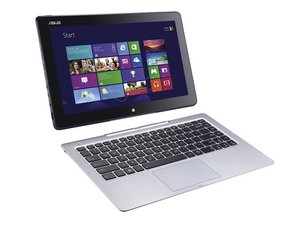Hello ! I just poped in by chance , should I say , because I try to solve a batterie problem on my Asus T300LA of 2,5 years old. In fact the charging device doesn't get the signal to start the reload process when the batterie reaches a certain low level of charge - maybe around 90% of her capacity.
And maybe to solve your problem , you should try the procedure I found on the web whiich is supposed to help in the case of the battery charging problem ! ? ! What to try ?
Or - 1 ) Just unplug the battery connection + unplug the charger connection + keep pushing on the " start " button during 10 ~30 secondes + reconnect the battery + reconnect the charger (unless the battery is +/- charged.
Then start the PC again and see what happens. Anyway this is the procedure to follow when you get a battery problem. But maybe it works also in your case .
Or -2) Here is what you could do or try before following the n°1 hint.
It would be kind of you to come and tell us if it helped or not and what you finally did to succeed your repair and even if only partially solved your Asus pc problem. Thhs in advance . Tchotto on the Web: nothing to sell.
Hello again ! Correction of my previous answer . Because of maybe some precipitation trying to help you, eventhough your post is already 5 months old !! I forgot to add the second hint, sorry .
Here it is : hint 2 : simply keep pushing the start button for +/- 20 s and then try to start again you PC as usual . Good luck ! Thanks in advance to all of the readers who will let us know if it helped, or what solution they found successfully , the parts they changed or soft they manipulated or the cost of the repair. Ciao !
Tchotto on the Web: nothing to sell .
Bu yanıt yardımcı oldu mu?
Oy verildi
Geri al
Puan
0
İptal
Bu yoruma uygun yeri bulmak için bu konuyu kaydırın. Ardından, taşımak için "Bu yazıya yorum ekle"ye tıklayın.