How Can I Use My Computer Again?
This is the error message that I receive when I turn on my Dell Inspiron 910: A disk read error occurred, press Ctrl + Alt + Del to restart. When I follow those directions, I continue to get the same error message.
Bu iyi bir soru mu?
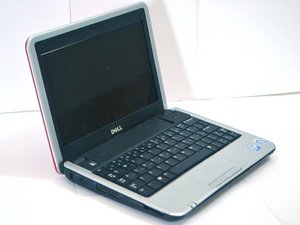
 1
1  1
1 
 162
162