BLU One Life X stuck in boot loop
Hi,
It looks like my BLU LIFE ONE X is stuck in a boot loop and I can't find a solution tailored to this phone. I would like to get into recovery mode as many sites suggest a cache swipe or reset, but I can't even get there.
I hold the buttons and on the top left corner is written
Recovery mode : Volume up
Factory reset: Volume down
When I click the up button the screen only goes black.
Also I can't remove the battery (inbuilt), on other phones it seems to be a part of the process to get to the Android recovery mode.
I had an iphone before and never such a problem. :(
Bu iyi bir soru mu?


 2
2  2
2 
 16
16 
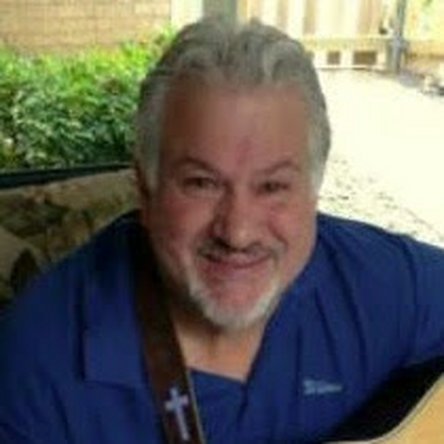


3 Yorum
I have this problem too. As of this morning it has been constant rebooting (every 12-15 seconds). Internet searches made me wonder if it was a virus, but I only use the play store. And even when I reboot it in safe mode it continues to do this rebooting. 12 seconds is not enough time to get anything done on the phone, and I don't want to try a factory reset until necessary as I'll lose so much data.
Ugh. I also never had such problems with Apple..at least not 5 months into the owning the phone!
Nadya Pohran tarafından
I am assuming your phone has been uncharged down to 1% or less?
Is so, assuming you can get the phone into recovery mode (volume up) and leave it there, it should get enough of a charge to break the rebooting cycle.
Michael Fontana tarafından
I wanted to add, the phone must be plugged in and charging. Also, keep trying to get it into recovery mode a few times. I had to keep trying. I don't know what "safe mode" is, there is no such mode for this phone.
While I know this is frustrating, it is related to the phone losing complete battery power, which is one reason to avoid letting it get below 5% if possible. Check this website, and you'll fine cases where iPhones have had similiar issues due to discharge, so it is not a Blu or Android-only problem!
Michael Fontana tarafından