Can you take a screenshot of the flickering?
If the picture comes up clear then it might be a flex cable issue.
I would also suggest trying an SMC or PRAM
DISCLAIMER: The following sequences are maintenance/developer controls and have a very low risk of causing data loss or possible corruption. The chances are very low, less than 3% but I just thought I'd give you or anyone reading this a warning before using these methods. Do so at your own risk.
SMC: Control, option, left shift and the power button. Make sure you're charger is plugged in and there are no USB drives or anything else plugged in. If performed successfully the charger light will change from orange to green back to orange.
PRAM: switch off the device. Press the power button then immediately press and hold P, R, left command, option. Hold these down for about a minute, during that time the screen may flash white and the start up tone will play. Let that happen 3 times then let go and let it boot up normally.
I hope this helps.
Bu yanıt yardımcı oldu mu?
Oy verildi
Geri al
Puan
0
İptal
Bu yoruma uygun yeri bulmak için bu konuyu kaydırın. Ardından, taşımak için "Bu yazıya yorum ekle"ye tıklayın.
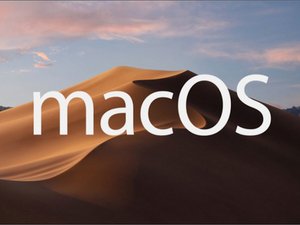

 4
4  1
1