I know the answer. I just repaired this exact problem in my computer lab. It drove me nuts; we replaced just about everything on R580 Samsung. Finally, we replaced the fan, and it still shut down. While installing the fan, we noticed two problems, well three.
1. When you pull the fan/heatsink - it appears that the GPU is on the same chip, as the CPU and the there in an "air-gap" between the heatsink and the GPU. (use the most expensive, thermal paste, you can find, and give it a good amount, to fill the air gap.) We suspect, like most stories, report, that after 1 to 2 years the thermal paste, dries out, and the ability of the CPU to keep cool, declines and the system overheats.
2. Next, the fan assembly has a piece of metal, about 2 inches, by half-inch, which is covering the fan intake. We removed that piece of metal and re-assembled the fan/heat sink. It looks like, that could be a manufacturing defect (in that) the piece of metal, almost looks like, it should have been removed at the factory and was not. Thus, the fan is sucking hot air from inside the case, i.e. no fresh air.
3. Right next to the fan intake, there is a 2-inch piece of plastic, which covers up, the air intake. If you disassemble the laptop and pull the motherboard, this piece of plastic (it sort of looks like that same thing pizza restaurants use to keep the top of the pizza box from getting into the pizza. ) it is black. We removed that, as it has perfectly grated holes, which are almost exactly lined up with the fan air intake.
After doing this, our Samsung did not shut down, in our lab ever again. We ran it for 24 hours straight. Before it barely would make it 30 minutes. We believe this is the direct cause of the shut down (overheating due to a manufacturing defect in design and build.
Bu yanıt yardımcı oldu mu?
Oy verildi
Geri al
Puan
1
İptal
Bu yoruma uygun yeri bulmak için bu konuyu kaydırın. Ardından, taşımak için "Bu yazıya yorum ekle"ye tıklayın.

 2
2  1
1 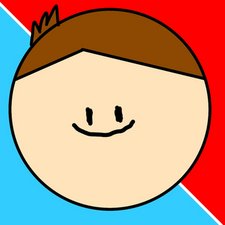

2 Yorum
I have the same issue but mine is a rf540. Have you figured it out?
thiagoprati tarafından
same problem here!!! stupid samsung r580!!!
bought it on ebay the guy didnt even want it back!! he refunded me the money n said keep it!~!!
Michael G tarafından