No audio, and no "Internal Speakers" in SystemPrefs>Sound>Output
I am really stumped by this problem, and I'm really hoping you guys can help as I'm pretty sure it's a hardware issue...
Basically, I get no audio from my MacBook Pro Retina 13" Late 2013 A1502 16Gb 2.6GHz - everything else works beautifully as ever with this machine (incl USB & power) apart from the sound.
It has *not* experienced any water damage or drops, but I'm pretty sure this problem started when I plugged in my external power speakers' amp to the headphone jack... just like I did everyday before that, but for some reason this time I didn't get any sound output and the volume feedback was delayed when I tried to turn the volume up/down.
Symptoms:
- Built-in speakers don't make any sounds.
- No sound coming from output jack (headphones or external speakers).
- I see the volume no-access icon (circle with diagonal line through it) when trying to change volume
- checked System Preferences->Sound settings: nothing showing up under the Output or Input tabs (no "Internal Speakers" showing up)
- NO RED LIGHT coming from headphone jack... so it's not the optical speaker switch problem most people seem to have.
- In "system information", when I look in sound hardware... no description for input, output, etc...
I've hunted and hunted all over the internet trying all various suggestions that others have had success with - I've tried all of the following, but still no luck:
I've tried all of the following in the listed order but nothing's changed:
- repeatedly plugging & unplugging different types audio equipment to the headphones port (including apple headphones)
- disk utility and run disk repair (no errors)
- tried PRAM/NVRAM resets (I don't hear the "chime" sound)
- tried logging in via a new user account
- tried deleting ~/Library/Preferences:com.apple.systemsound.plist
- plastic toothpick in the hole
- looking in the hole with microscope & 1.8mm led to illuminate - can't see anything obstructions in the hole
- I downloaded and booted the ASD software EFI and OS diagnostics - no errors
- tried disconnecting battery then rebooting
- an isopropyl alcohol swabbed q-tip cotton swab
I also went to see a Genius at the Apple Store - they did their tests and said "there's only two options:
- replace the logic board as we don't replace individual components, or
- use a USB adapter"
The logic board repair quote was extremely expensive as my warranty is over and the charge probably includes replacing all 16Gb of memory too as it's soldered in; and I said I didn't think that last suggestion was very Apple-like - I'd need to carry around an ugly USB adapter and an external speaker/mic device just to hear sound!
So I'm at a loss and need your help!
Everything else works fine on my computer, so I'm willing to get my multimeter out and start testing hardware but I'm not sure where to start (I/O card / Logic board?).
My logic board # is 820-3476-A
Thanks
Bu iyi bir soru mu?

 4
4  2
2  1
1 

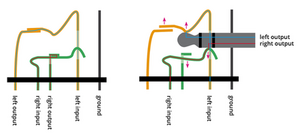





25 Yorum
We have encountered this issue 10 or 15 times and each required component level repair to resolve, the cause has been both spills and drops. Rebuilding this circuit is fairly straight forward if you have the proper tools. Give me the part number for the MLB and I will forward a pic of the schematic and the board view.
Forza Vale tarafından
I found my logic board number under the right-speaker connector (which is under the connector for the I/O board): 820-3476-A
I managed to download the boardview and schematic for this logic board (and also the ones for 820-3536-A which is identical except for the memory layout).
Any suggestions which parts on the logic board I should start testing first? Headphone jack? I/O board? Cirrus audio chipset?
Marc tarafından
Search the schematic for audio, familiarize yourself with where the coronets are on the .brd. The start testing, the measurements that you should have will be relevant to what power rail the audio circuit is on.
Forza Vale tarafından
I have the same problem with my macbook pro retina '15 and still don't know how to fix this problem, can anybody help me?
HetRijkeleven tarafından
This just happened to me with my newly acquired older macbook, which i have been loving btw, and after a little researching and seeing about the toothpick I first decided to plug in something external to the headphone jack again less toxic and potential damaging...ergo headphones...and to make sure the audio worked thru these and it did...then sure enough thankfully when i removed the headphone plug the internal speaker option returned and digital went away...without havging to find nor stick a toothpick in my computer...happy! hope this might help someone else some day to whom this may occur, without using a toothpick and def without paying someone a bunch of money (unless its me!) for a simple fix...i also expect it will happen again to me... thanks
Stephen Jules Rubin tarafından
20 tane daha yorum göster