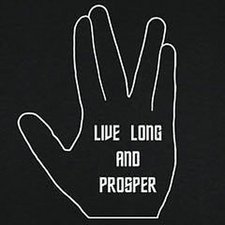How to clear sites from Google App on my Galaxy S7
I have 2 apps on my phone, one is Chrome, which is what I use mostly, and I can clear the history on this app, the other is just a straight Google App, and I can not figure out how to clear history on this app
Bu iyi bir soru mu?

 1
1 
 2
2