This was the best site for loading Windows 10 21H1 64 bit version. Search this article.
How to Install Windows 10 on the Dell Latitude D630 – The Technologist.
The A19 Bios upgrade at the Technologist site loaded on my Dell D630 perfectly. The A19 upgrade on the Dell site did not work.
Follow the instructions all the way through at the Technologist site.
My Windows CD did not work in by D630. So I created a bootable USB flash drive and downloaded latest Windows 10 rev to my flash drive.
I upped the ram to 4gb before I loaded Windows. Original ram was only 1gb.
I put in a new Kingston 480gb SSD drive in the D630 before starting Windows installation. Took it like a champ. The USB bootable disk with Windows loaded up perfectly, and all drivers were installed automatically.
Next upgrade is Wifi card for 300mbs. The original is only 54mbs.
Probably put in a Duo Core 2 processor in the future which would be an Intel Extreme X9000, which others have proven out already.
The main bottleneck though is the 54mbs wifi card. For about $ 8.00 I have the 300mbs coming in.
With original processor of 1.7 mhz it plays videos and all just fine.
This upgrade totaled me about $ 120.00 for a nice laptop. The laptop was given to me from one that bought a new one for about $ 1,400.
Bu yanıt yardımcı oldu mu?
Oy verildi
Geri al
Puan
1
İptal
Bu yoruma uygun yeri bulmak için bu konuyu kaydırın. Ardından, taşımak için "Bu yazıya yorum ekle"ye tıklayın.
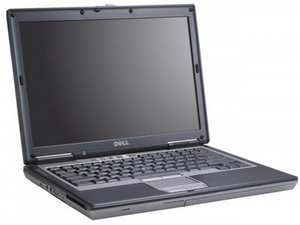

 19
19  20
20  23
23 

2 Yorum
May i use t6600 in d630. Plz help
Rahul Maths Point tarafından
@Rahul Maths Point I don't know for certain, but judging from spec sheets and such, I don't see any reasons why you can't.
Reed Crosby tarafından