Audio playing through headphones and speakers at the same time
I have this Acer Aspire E15 laptop and I plugged in some earbuds, when I did I tested the PC audio and sound came out of both the laptop speakers and the earbuds, I just want the sound to come through the headphones. Furthermore, since I'm trying to use the headphones using the audio jack, it's still going to come up as 'High Definition Audio' so there isn't a way to default the headphones. I was just wondering if there was a fix for it.
Bu iyi bir soru mu?
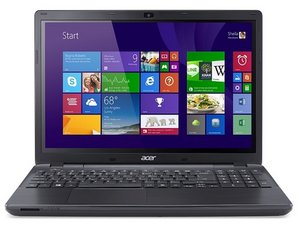

 3
3  3
3  1
1 


5 Yorum
Hi @kardanplayz ,
What OS is installed in the laptop?
Have you checked in Device Manager, that the sound controller is showing that it is installed correctly?
Have you tried installing the latest audio controller drivers appropriate to the sound controller and the OS to see if it detects that earphones have been inserted?
jayeff tarafından
I bet you are missing some drivers.
Nick Gefest tarafından
wont show up, am on windows 10 home, build 2004. is this on windows 8?
RigaRiggleMan tarafından
Thank you for Sharing
William tarafından
https://speakersguru.com Thanks for sharing Such Information.
ABID MUSHTAQ tarafından