For anyone else with similar issues but no obvious bulging caps I found it to be R88.
Started to suffer with intermittent sound, contact cleaner in the rear select switch and headphone jack seemed to help for a bit but it got worse. Usually worse if on for a while or playing bassy music
Expecting to replace caps I opened up and everything seemed relatively ok for the components.
You can tell the PCB looks like it gets hot enough from the transformer to discolor and bend the PCB...
On very close inspection around the edge of the black smoo, you could see a tiny amount of green/blue corrosion on one leg of R88, this corrosion had gone into the leg making a bad joint. (I assume heat from the unit makes the fault intermittent) It broke away with a tiny bit of pressure.
1/4W 4k7 just about fit in the space if you don't have a 1/8W.
The pad was bad and had poor joint on the solder side of the corroded leg making me assume this was an issue from manufacturer.
I had to clear the broken corroded leg from the hole, then scratch some of the PCB resist back to get a good connection.
Bu yanıt yardımcı oldu mu?
Oy verildi
Geri al
Puan
1
İptal
Bu yoruma uygun yeri bulmak için bu konuyu kaydırın. Ardından, taşımak için "Bu yazıya yorum ekle"ye tıklayın.


 2
2  2
2  1
1 

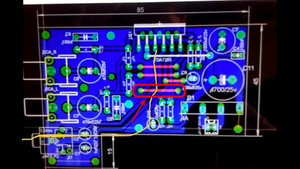

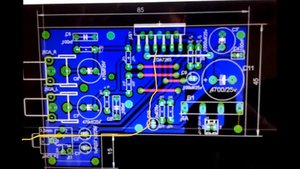




23 Yorum
I had this issue with my 5 year old CR3’s, (the odd thing being the slave speaker worked and the powered didn’t) …stumbled on this forum and indeed, “exercising” the headphone port with a 1/8” headphone plug in and out worked like a charm!
Benjamin Fabert tarafından
Hi Guys ….. a REALLY big “Thank you” to the experts out there taking the time & patience to share their knowledge to with electronic lay people like myself !!!
The quick ‘plugging in/ out’ option didn’t work …… but cutting ‘pin 5 ‘ has worked a treat !!!
Mark giddings tarafından
All I have to do know is find why there is a fairly loud ‘low pitch’ Hum coming from both speakers when power supply is ‘on’ but front on/off volume control is off ..... any ideas ???
Mark giddings tarafından
Will the headphone jack still work if you cut pin 5?
James JJ tarafından
The headphone thing didn't work on mine but what did work was spraying oxide clean into the speaker selector and flicking the switch 10 times.
I think a lot of these speakers have ended up on a junkpile because of lightly corroded contacts.
Weak construction.
Goolge Hatter tarafından
18 tane daha yorum göster