USB ports shorting devices when laptop charges (after liquid damage )
A few months ago whilst Djing at a friends house a drink was spilt on my laptop, right in the center of the keyboard (the drink was southern comfort and red lemonade).
I immediately unplugged the charger plus any connected devices then turned the laptop upside down to drain what liquid I could.
luckily only very little spilt onto it but enough to do some damage. once home I disassembled the laptop and dried out any remaining liquid. luckily there was some plastic covers over the motherboard that protected it from getting completely destroyed. about a week passed and I tried connecting my Decks(controller) to my PC everything was working fine until I plugged in the laptops charger. once I plugged in the charged Boom it fried the Decks and messed up some speakers attached to them also.
I cannot connect any devices to either of my USB ports whilst its charging or the connected devices get fried. if the laptop isn't charging and working running off battery life everything connected works perfectly.
anyone seen anything like this before?
Bu iyi bir soru mu?
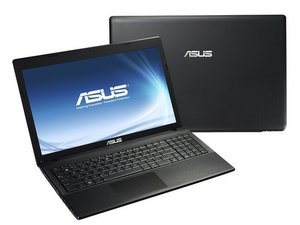
 1
1  4
4