Paperwhite refuses to turn on, LED blinks 4 times.
Hi, my Kindle Paperwhite suddenly stopped turning on after a full charge.
I tried resetting it (long-press power for 10, 20, 40, even up to 80 seconds) but it doesn't work.
I tried removing the battery and leaving it overnight and re-inserting. Doesn't work.
Here's the weird thing - the battery seems fine (doesn't drain overnight at 3.8V), but when it's in the device it seems to be draining quickly. The kindle isn't charging it fully even though I've left it for nearly 2 days.
When I keep the power button pressed for around 10 seconds, this happens:
But nothing after.
Bu iyi bir soru mu?
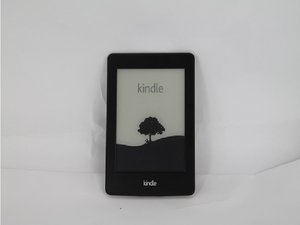

 3
3  2
2 




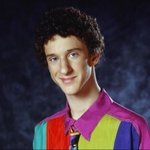
1 Yorum
Same issue here. Tried bridging some contacts on the motherboard, no luck. Anyone solved the problem or tried something new?
Damian Lepori tarafından