1) Start by trying to calibrate the screen.
Do a system search for calibrate and select Calibrate the screen for pen or touch. A new window will open containing tablet PC settings.
2) Disable/Enable touch screen
Press CTRL + X and select Device Manager. Left click the arrow next to Human Interface Devices to open the dropdown. Right click the listing for HID-compliant touch screen and select Disable.
3) Update your drivers after windows install
A driver is a piece of software that helps your hardware, for example your touchscreen, communicate with your computer’s processor. Thus touchscreen malfunctions could be due to a faulty driver.
Following on from the instructions above, with Device Manager still open, right click the HID-compliant touch screen and select Update Driver Software….
You’ll want to Search automatically for updated driver software. This will scan Microsoft’s database for any updates available for your touchscreen device. Follow the wizard through as necessary, then restart and see if your problem is resolved.
4) if the above does not fix your issues, you likely have a compatibility issue, and i would contact HP support on this, and verify your model’s touch screen is even compatible with Windows 10. i had to buy a new network card when i installed windows 10, because it wasnt able to interface with the new OS
Bu yanıt yardımcı oldu mu?
Oy verildi
Geri al
Puan
0
İptal
Bu yoruma uygun yeri bulmak için bu konuyu kaydırın. Ardından, taşımak için "Bu yazıya yorum ekle"ye tıklayın.
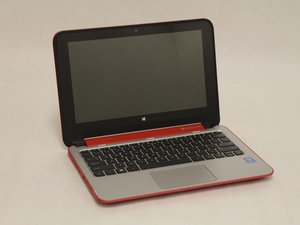


 10
10  23
23  44
44