MacBook Pro Stops Charging on High Load
Hi,
Since a few days, when my MacBook Pro is connected to the MagSafe power source and I Log On … Open an app that demands more resources like virtual machine, iPhone simulator in Xcode, etc., The computer stops charging (MagSafe LED goes off) and I have to disconnect from power, wait at least 15-20 seconds and connect it again in order to start charging again.
The battery has 724 cycles and Coconut Battery says is in good condition.
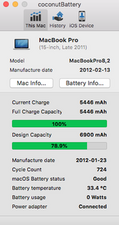
Hope someone can help.
Regards.
Update (10/25/2018)
Hi Dan,
This images are before and after stops charging on high load.


Regards.
Bu iyi bir soru mu?

 2
2 
 329
329  971
971 
2 Yorum
Lets look at this from a different direction. What do you have for RAM & storage?
More RAM (max 16 GB) and going with a SSD will improve power usage over low RAM and using a HDD.
Dan tarafından
I have 16 GB of RAM and SSD for a few years, never had that problem.
Nials De La Cruz tarafından