Prints black which I can clean by my finger!
Hello,
I disassembled an HP P1006 printer and cleaned all parts and elements including the gears, etc.
So I re-assembled the printer again and connected to power supply.
Now I’m sending print commands to the printer, I can receive and interpret the print command, feed the paper successfully.
Now the problem is in the results, after printing, it just prints toner (maybe raw toner) on the paper, and you can clean it by hand!!!
Some more info:
The resulted paper is a little bit hot.
Paper smells abnormally.
Printed paper has lots of white dots and holes inside it.
Please see the photos which I’ve taken and uploaded.
https://pasteboard.co/I99sRpe.jpg
https://pasteboard.co/I99tcyK.jpg
P.S. I’ve posted HP P1006 topic inside HP 1012 because there isn’t any HP P1006 topin in forum.
Best regards.
Bu iyi bir soru mu?
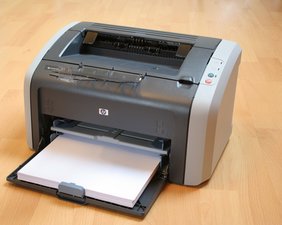
 3
3  1
1