Optibay Slot wont read hard drives
This is a long one, but here's the recap:
- Bought in 2010, removed SuperDrive, instead put in an Optibay Knock Off (let's call this OKO), and a OCZ Vertex 2.
- At this point, SSD is primary boot device, and the original 320GB SATA drive is in the original location, acting as my data drive. Pure Bliss for 5 months.
Then, one day starting my laptop gives me the dreaded Question Mark.
- Put everything back to stock config, brought to Apple, they deemed their original 320 drive as dead, replaced it with a new, and gave me the old 'dead' drive.
- Came home, put SSD and OKO back, system boots, but unresponsive. Desktop appears, but I tried clicking everywhere and nothing happens. For about 6-7 minutes, then all my clicks 'register' and my system works, but Disk Utility does not see my SSD.
- But nothing was wrong was with my SSD. Right? I take my firewire external and plug my SSD in, and I am able to boot from my SSD just fine. Weird. Then, I plug my data drive, that apple deemed as dead, and that works too via my external! This is getting interesting.
- So drives are ok, must be the OKO right? I order the real Optibay, and lo and behold, same issues. I tried using the real Optibay with both my SSD AND the 'dead' hard drive, (which works fine externally) and same issues. Desktop unresponsive
- If I take out the Optibay, all boots well with my stock 320 OSX installation.
Sooooo:
- It must be logic board on the Optical Drive slot thats haywire, or the connector that is bad. Right?
Apple says everything is fine, cause when the superdrive is there, there are no errors.
I guess the SATA connector part may be bad:
MacBook Pro 15" Unibody (Mid 2009-Mid 2012) SATA SuperDrive Cable
will try and replace, but if it's not that - what is it?
Why would my OSX installation, on the stock 320 SATA drive freeze for so long after booting when there is something in the second slot?
What are the chances both Optibay and OKO are actually dead?
How do I prove that the second slot, where optical drive is bad, if Apple says they don't support external hardware?
Bu iyi bir soru mu?

 4
4  2
2 

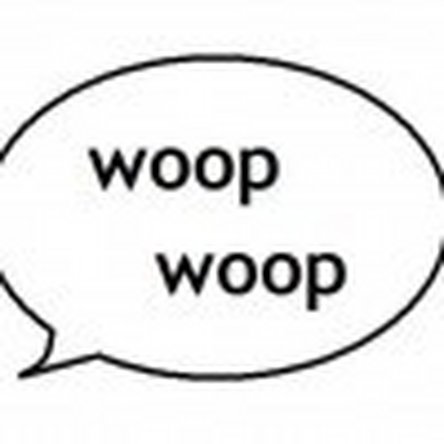

1 Yorum
+ very well stated question. It appears, at first, that you've done everything right. Will have to mull this one over a while as I have no answers yet. Just wanted you to know that you're not being ignored.
mayer tarafından