Laptop plugged in not charging
Laptop plugged in not charging and will not charge at all
Bu iyi bir soru mu?
Laptop plugged in not charging and will not charge at all
Bu iyi bir soru mu?
Check too see if the laptop has a charging light, and if so make sure the light shows a charging indicator when plugged in. If it does not, then it could be a faulty charger or a short somewhere on the laptop motherboard. If you charger has a light on it showing its working fine and the laptop has a charge indicator showing that its not charging then it could be a short. If the charger or laptop do not have power indicators then go ahead and leave a comment for me too assist some more.
Bu yanıt yardımcı oldu mu?
It is displaying with x sign.
No Battery
Pl suggest to resolve the issue.
Is the battery original? A lot of PC laptops have problems with the batteries after 1-2 years where they just die. If the battery has never been replaced, start there and see if that fixes the issue - it almost always does on older laptops like this.
If that doesn’t work, try removing the Microsoft ACPI-Compliant Control Method Battery device, scan for hardware changes and it will reload once it is found again - DO NOT REMOVE THE DRIVER! You will find more then one with a dual battery compatible laptop, but the Acer likely doesn’t support this.
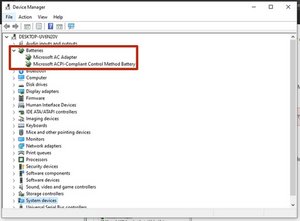
Dual battery compatible systems:

If you are still having issues, try replacing the charger. Acer does not use a sense IC like many other companies, so you can get a good quality aftermarket universal charger, like a Targus. Either get the OEM adapter or a good universal one made by Targus.
Bu yanıt yardımcı oldu mu?
Son 24 Saat: 2
Son 7 gün: 5
Son 30 gün: 16
Her zaman: 585