Bluetooth JBL flip 5 issues
Hello!
I found a problem/issue with JBL Flip 5 bluetooth audio device.
Here is my scene:
1. turn on the JBL flip 5
2. connect the phone(Xiaomi Note 8 Pro) via Bluetooth to the JBL.
3. then play youtube or offline music player...
Rezults are:
the sound is making interruption on each 2 seconds. This is happening only with JBL.
After i test it with other bluetooth audio devices(china stuff) is work perfect. This is strange... I
Any solutions?
Any help will be super appreciated!
Bu iyi bir soru mu?


 3
3  1
1 
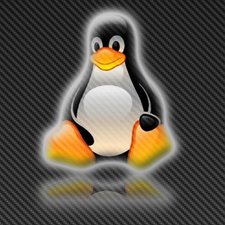
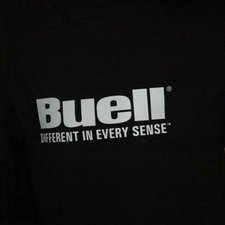





22 Yorum
Do a hard reset as shown here: May be it helps!
https://www.youtube.com/watch?v=q2H3c3Nv...
bmx2019 tarafından
Hello!
Ok.
I will tri this.
Radu Giurgiu tarafından
Not a solution for Mac
Fernando Osorio tarafından
I have this problem I bought JBL flip five ,doesn't play with huaweii p40, changed and got another one from store but still does the same even after hard reset and software upgrade from its app
sinemihlali tarafından
Managed to make mine work, coz it wasn't playing in many phones, play with breaks in inbetween. U need to update the app and always play with app connect unlike flip 4 doesn't play in all phones without app downloaded and connected.
This speaker gave me hard time as I changed it twice in the shop coz it was playingeverytime while in the shop that was 250km from home. I ended up taking it blaming my phone. Luckily today I managed to get through.
sinemihlali tarafından
17 tane daha yorum göster