Power cable doesn't work
Hi!
I have an Acer Aspire E1-521.
It was always very slow but one day suddenly it won't power on: the power indicator as the power button was blinking blue.
I have tried to:
1. change power outlet: as before
2. power on without battery: no sign
3. check the power adapter: 19V, ok
4. press the power button for 60s without battery and power adapter, wait a few minutes, power on with battery and power adapter: as before
5. power on without RAM: as before
6. disassembly the notebook and check the CMOS battery: 2.95V, ok
7. replace the battery: It powers on! But doesn’t charge (and it discharge itself, powered off during the night… is there a short circuit that drains current?)
8. check another time the power adapter: -19V (with the minus! WT*!)
9. replace the power adapter: nothing…
Can the inverted polarity of the charger (is it possible?) destroys my charging circuits? They seem integrated in the motherboard. How I can repair the laptop?
Thank you in advance!
Updates
- check for continuity in DC-in cable: ok
@jayeff The old power adapter is not original, it is Kraun “Universal Notebook Power Adapter 90W Home Plus“ and yes, it has the polarity symbol with center positive.
The new one is DTK DL90W shows 19V.
OMG I found why power adapter has reverse voltage! The generic connector was mounted in the wrong way!
The motherboard is Q5WT6 LA-8531P rev 2.0 but I can find schematics only for rev 0.3.
It is a little complex for me, I know the simplest reverse current protection circuits is a single diode but no more. (Transistors scare me ;D )
Bu iyi bir soru mu?

 3
3  1
1 
 1,5b
1,5b 
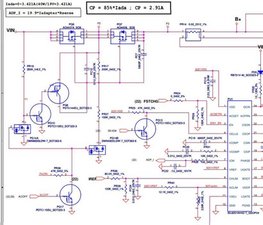

2 Yorum
Maybe the charging port needs replacing?
mike tarafından
@aactech I have to check it!
Enrico tarafından