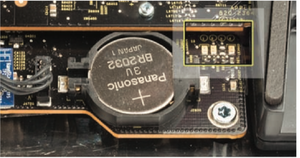Be aware this is a very old system so it can be a fun project to get going again it is very limited on what can run on it under OS-X.
Follow the guides here iMac Intel 20" EMC 2266 as its the most similar to yours.
The first think you’ll need to do is see what the onboard diagnostics are telling you. You’ll need to remove the front bezel iMac Intel 20" EMC 2266 Front Bezel Replacement. Looking at the boot near the speaker and the PRAM battery (which you should replace) you’ll find the diagnostic LED’s
Here’s a breakdown on what they mean:
LED #1 - Indicates the trickle voltage from the power supply has been detected by the logic board. This LED will remain ON whenever the iMac is connected to a working AC power source. The LED will remain on even when the computer has been shut down or put to sleep. The LED will turn off only if the AC power source is disconnected or the power supply is faulty.
LED #2 - Indicates the main logic board has detected proper power from the power supply when the computer is turned on. This LED will be ON when the computer is turned on and the power supply is working correctly.
LED #3 - Note: This LED is not used on systems that have integrated graphics, which includes all configurations of the iMac (20-inch, Early/Mid 2009).
LED #4 - Indicates the computer and the LCD display panel are communicating. This LED will be ON when the computer is turned on and video signal is being generated. If the LED is ON and there is no image on the LCD display panel, the LCD display panel or inverter might be installed incorrectly or need replacement.
Let us know what you discover.
Bu yanıt yardımcı oldu mu?
Oy verildi
Geri al
Puan
0
İptal
Bu yoruma uygun yeri bulmak için bu konuyu kaydırın. Ardından, taşımak için "Bu yazıya yorum ekle"ye tıklayın.



 35
35  338
338  973
973