Here’s the LED assignments:
This is from the Apple service manual:
Diagnostic LEDs
LED 1 - Indicates that the trickle voltage from the power supply has been detected by the main logic board. This LED will turn on when you connect the iMac to a working AC power source. The
LED will remain on as long as the computer is on or asleep. When the computer has been shut down correctly, LED 1 behavior may differ:
If a startup event is scheduled in System Preferences/Energy Saver, then LED 1 will stay on after a correct shutdown.
If no startup event is scheduled in System Preferences/Energy Saver, then LED 1 will turn off and will stay off as long as the power cord is kept connected and an AC power source is present. Disconnecting the power cord and plugging it back in will turn this LED back on, even if the computer is still off.
After disconnecting and reconnecting the AC power source, this LED could remain off:
If the AC power source is missing or disconnected.
If the logic board is disconnected from the power supply or the AC receptacle.
If the power supply board is faulty.
LED 2 - Indicates that the computer is turned on. This LED will be on as long as the computer is turned on (but is not asleep) and the power supply and voltage regulators are working correctly.
LED 3 - Indicates that the logic board and GPU are communicating. This LED will be on when the CPU is communicating properly with the GPU. If LEDs 1 and 2 are on and LED 3 is off, then the backup battery (on the back of the logic board) may need to be reseated or the
logic board may need replacement.
LED 4 - Indicates that the logic board and LCD panel are communicating. This LED will be on when the computer is turned on and a video signal is being generated. If LED 4 is on and there is no image on the display, then the LCD panel or the cables between the LCD and logic board might be installed incorrectly or need replacement.
LED 5 - Indicates that the logic board and LCD panel are communicating. This LED is on when the computer is turned on, a video signal is being generated, and the LCD Panel is signaling to turn on the backlight. If LED 5 is ON and there is no image on the display, then the LCD backlight or circuitry on the logic board may be malfunctioning. The LCD panel or the cables or the logic board may need replacement.
—————-
LED Startup Sequence
LED 1 = Power is available. If no LED is visible:
Disconnect the power cord from the computer and wait 15 seconds to reset the power supply and LED status.
Reconnect the power cord and check the LED status again.
Verify the AC source.
Verify that a known-good power cord is connected. Verify the cable connection between the AC inlet and the power supply.
Verify the cable connection between the power supply and the logic board.
Verify the power supply.
LED 1 + LED 2 = Power is available and the system is turned on.
If the second LED is not visible when the power button is pressed:
Verify that the power button is connected to the power supply.
Verify power button functionality.
Verify the cable connection between the power supply and the logic board.
Verify the power supply. Verify the logic board.
LED 1 + LED 2 + LED 3 = Power is available, the system is turned on, and the GPU was found.
If the third LED is not visible after the system is turned on:
Verify whether the fan is running when turned on (reset SMC
and NVRAM, verify backup battery voltage for proper startup). If the fan is not heard, go to the "No Startup" troubleshooting flow.
LED 1 + LED 2 + LED 3 + LED 4 = Power is available, the system is turned on, the logic board is communicating with the GPU, and the internal LCD was found.
If the fourth LED is not visible after the system is turned on:
Verify the embedded DisplayPort cable (eDP) connections between the LCD panel and the logic board. Inspect the LCD display cables for cable damage.
Verify external video functionality and proceed according to the result:
If an external display works, verify/replace the LCD panel. If an external display does not work, verify/replace the logic board.
LED 1 + LED 2 + LED 3 + LED 4 + LED 5 = Power is available, system is turned on, GPU is working, logic board is communicating with the LCD panel, and the LCD panel has turned on the LCD backlight.
If the fifth LED is not visible after the computer is turned on:
Verify the eDP cable and backlight cable connections between the LCD panel and the logic board.
Inspect the LCD display cables for cable damage.
Using a flashlight, check the following areas on the panel:
- Look in the top left corner of the panel to see if there is a dim Apple logo (the Apple menu logo).
- Look in the center of the panel to see if there is a login screen.
- Look at the bottom of the panel to see if there is a Dock visible.
- If the following items are visible, there maybe something wrong with the display cables or the logic board. Proceed to the next step.
- Replace the LCD panel, check that all the LED’s are visible, and that the backlight functions. If the computer does not function after replacing the LCD panel, replace the logic board.

 2
2  1
1 
 973
973 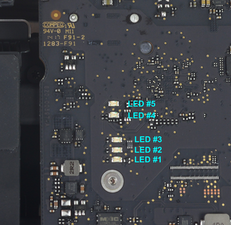
5 Yorum
Ouch! Do you have a surge suppressor or better yet a UPS? You may want to invest in a good one. You should also look at your AC power outlets wiring as well as your breaker panels grounding.
I wouldn't waste my time on baking your original logic board. I would look at your power supply your onboard diagnostic LED's are telling us its likely the issue here.
Dan tarafından
Thanks for the reply dan, the bottom led which I know is power supply is on, the second led is processor which is also on, I’m thinking the third is gpu communication which is off, the fourth should be lcd communication which is off also, but I have no idea what the top (5th) led is.
As far as surge protection I do have a large apc unit I now have on that outlet, but no other machines or appliances had an issue when the surge occurred .
Just noticed the led descriptions below. I do have an extra power supply board from the original logic board replacement. When I replace the board the first time I also replaced the power supply board. I will try to swap those and see if led lights change
Cory tarafından
@blinkoutatime - 'Other machines or appliances didn't have an issue with the surge' Thats not surprising! The iMac Power supplies tend to be sensitive to power issues,
Did you review my full post below? It describes in detail all 5 LED's and the order of the LED's
Dan tarafından
@danj ok, so I preformed an smc reset by unplugging the power cord and holding power for 15 seconds, no change in led. I then turned the machine off and back on while trying the nvram reset, after letting go after about 30 seconds I looked behind the lcd and notice the bottom 3 leds were on. I turned the machine off by holding power down and turned it back on and now back to only two leds lit. I tried another nvram reset and still only two lit. Very strange
Cory tarafından
I replaced the backup battery with a known good one, reassembled but did not change the power board. I plugged the power cord into my apc protector and the imac turned on without pressing the power button. To me that says there is a short somewhere, something is very strange. I will try swapping power supply boards next to rule that out. The only other thing I can think of is that the cpu may need a re-seat. If neither work I will assume the logic board/gpu is faulty
Cory tarafından