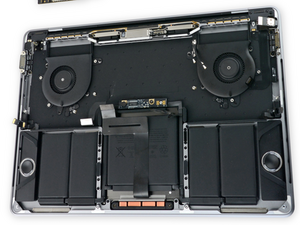Trackpad and Keyboard does not work
Hello,
My 13” MacBook Pro (A2289) keyboard and trackpad does not work anymore. Keyboard backlight is working, Touch Bar is working but I can’t use it.
If I connect external keyboard and external mouse all work perfectly, but internal keyboard and trackpad does not work. The Apple Hardware Test completes with the errors PPF003 & PPF004 indicating that the fan is not working properly. Is it worth trying to change keyboard and trackpad? Or maybe I need logic board repair?
I have taken the system apart, trackpad and no signs of corrosion.
Update (04/17/2021)
I found as spare parts one A1989 top case nearby me. So I decided to give a try and buy the A1989 trackpad of this case.
Obviously, even if they have same flex cable connector, the A1989 trackpad isn't working when connected to my A2289 logic board. I managed to swap the "new flex" to my old Trackpad and it worked! But not only trackpad, also internal keyboard now work flawless.
The A1989 trackpad cable has a different design so it can't be used in A2289. Then waiting for a new trackpad cable I put back my "old" one, and surprisingly it is still working!
That mean my trackpad and cable connector was good. I've done literally nothing in this board or keyboard or trackpad, except looking for shorts or visible damaged area.
I think that connecting the other trackpad somehow "unlocked" it. Anyway all works good except for TouchBar that dislay image but wont accept touch. That maybe due to TouchID data cable problem, or maybe it need do be "unlocked" to accept input as the same as my trackpad. Dunno
Bu iyi bir soru mu?

 2
2 
 339
339  975
975