iPhone XS automatically shuts down once plugged to charger
Recently I replaced my iPhone Xs battery, my phone was working fine in starting for at least one week, then problem comes, here is weird problem, when i plugged to charger it start charging like normal, once screen goes dim & phone goes to auto lock, within one minute it auto shutdown & won’t charge, even if i press power button, it won’t power on, unplugged and plugged again, no effect, normally with plugged to charger iphone power turn on , but this won’t happen in my case, now if i unplugged to charger for 5 seconds, phone auto turn on & i even no need to press power button, weird thing is if i plugged to charger and let phone screen keep on, it charging normal like normal, phone battery work fine & it never goes auto off phone while using phone, not sure where to start find problem, as i already destroy my old original battery while trying to change original protection board of battery, i broke original battery flex cable, so i don’t have any other battery which i can try to check if that is battery faulty or phone motherboard it self or it might be charging board, phone can connect to pc with no issue and as i said it charging battery with no problem if phone screen is on so what i am doing is make auto lock never & make brightness to zero, so let it charge my phone, once it 100% i make it back to auto lock & increases brightness to normal, but this is not the solution, so i am wondering if anybody know what is all that, have anyone else faced similar problem?
any help shall be highly appreciated,
Thanks.
Bu iyi bir soru mu?

 5
5  4
4  1
1 




















35 Yorum
Does the phone get unnaturally hot when charging?
Colby Morris tarafından
No its not, either i let screen keep on while charging or phone auto shut, in both cases it not get hot at all
The101 tarafından
Have you tried making a back up of all the data on the device when it will operate fine, and then erasing everything from the device? This will help you make sure it isn't software related issue before you start replacing more components in the device.
Liam tarafından
@smashedliam
I had not tried yet, let me try this first
The101 tarafından
Bro I have this exact problem, it’s so weird I am starting to think it’s a firmware issue??
nykkw69 tarafından
30 tane daha yorum göster