While these steps may not be the answer they are the first steps in diagnosing the problem and eliminating possible causes. One question. Have you ever torn down a laptop before?
What is the laptop telling you? anything?
Status Light Indicators: The status indicators help identify the current hardware status of your Notebook PC.
- Power indicator lights up when the Notebook is turned on and blinks slowly when the Notebook PC is in sleep mode.
- Two-colour battery charge indicator
Solid Green = Notebook charger is plugged in and the battery power is between 95% and 100%.
Solid Orange = Notebook charger is plugged in charging its battery and the battery power is less than 95%.
Blinking Orange = Notebook is running only on the battery and the battery power is less than 10%.
Lights off = Notebook is running only on the battery and the battery power is between 10% to 100%.
- Drive activity indicator lights up when your Notebook is accessing the internal storage drives.
- Airplane mode indicator lights up when the Airplane mode in your Notebook PC is enabled.
User Manual:
https://dlcdnets.asus.com/pub/ASUS/Gamin...
Next: You will want to first try these three combinations. Make sure power is off and unplugged when making changes.
- Battery in and charger plugged in. Observe lights and listen for fan spinning.
- Battery only with no charger. Again watch lights and listen.
- Take out the battery and plug in charger. Same again.
- Unplug charger with battery out and gently hold the power buuton down for 30 seconds.
With just the charger plugged in try turning on laptop. Anything.
- If you get lights you could try connecting to your TV with the HDMI cable.
We await your reply. Good luck. Please don’t hesitate to ask any questions.
Bu yanıt yardımcı oldu mu?
Oy verildi
Geri al
Puan
2
İptal
Bu yoruma uygun yeri bulmak için bu konuyu kaydırın. Ardından, taşımak için "Bu yazıya yorum ekle"ye tıklayın.
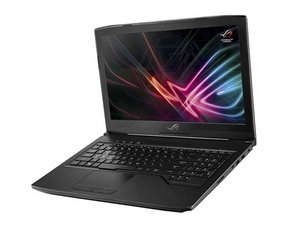

 15
15  7
7  4
4 
2 Yorum
You must have done something. Go back and review what you did. You may have incorrectly connected one of the ribbon cables.
mike tarafından
Nope I checked it and still nothing.
marianko3391 tarafından