How do I increase the laser voltage on a Xbox 360?
Sometimes it works sometimes it doesn't and sometimes I just need to spam the eject button, I cleaned the optical laser twice.
Bu iyi bir soru mu?
Sometimes it works sometimes it doesn't and sometimes I just need to spam the eject button, I cleaned the optical laser twice.
Bu iyi bir soru mu?
@nytryder26 this is something you want to be really careful with so as not to destroy your drive etc. You will definitely need a multimeter. Do not even think about doing this without the proper tool.
I go out on a limb here and think you are trying to adjust your pot's. One of the things with the adjustment is, you need to only adjust the DVD pot for that particular error. You will need a multimeter to hopefully get them back to a somewhat proper value.
Set your multimeter to 20K (ohms). Connect it to the two connections points marked on the image. Polarity does not matter to measure the resistance. Your original setting should have been around 3.4k ohms > 4.2k ohms. The reason for adjusting the pot is to reduce the resistance which increases the power of the laser, which should (not always) eliminate the disc errors and “open tray” errors. Using a small screw driver, rotate the pot clockwise a very small amount at a time. To much turning will decrease resistance to much and can burn out the laser. Do not go below 2.8K. Of course you have to keep an I on your meter when adjusting it. From what I have been reading about it, the best value is in the range of 3.0k-3.4k ohms. This is for a Hitachi and Samsung drive. The Lite-on and Ben-Q drives will have pots that look different, but the procedure is the same. The reason your DVD drive may have failed, could be due to excessive power to the laser. You may have to replace it if the adjustment does not work. More info about that, on here and here as well as multiple others. Hope this helps, good luck.
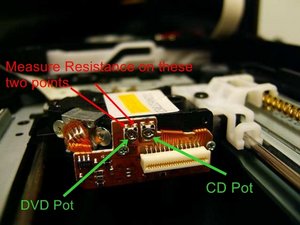
Bu yanıt yardımcı oldu mu?
All right I'll try it, thank you.
I just did this with my 360 that would read music discs but not game discs and it works again! Thanks so much!
@Daniel awesome! Glad we could help.
@oldturkey03 I ended up replacing the laser, works like its a new console again thanks!
@nytryder26 good. That way you do not have to worry about burning the laser out :-)
Son 24 Saat: 7
Son 7 gün: 51
Son 30 gün: 264
Her zaman: 4,456