MacBook Pro 2011 overheating. Heats up. Shuts down
I have a 2011 15" MacBook Pro A1286. This issue started 3 days ago.
My system becomes HOT TO TOUCH (on the left side & backside) 5-15 minutes after startup. Then it shuts off or the screen goes black & brings me back to login window after 2-5 minutes (like the Mac went to sleep). I wait for the system to cool down & restart but the problem persist.
The first action I took to find a solution was to check the activity monitor to see the CPU load. No program was too intensive on my CPU. I even ran my system with no applications running & ran into the same issues.
NEXT, I did a SMC reset. Didn't help. ALSO reset the PRAM. Didn't help.
NEXT, I used SMC fan control. I put the fans on full blast. Didn't help. The fan does not cool my laptop down. I hear the fan & can feel it but it has no effect on the CPU. The temperature of my system is a normal range based on what I read in the forums.
On recommendation online, I decided to apply new thermal paste to the heat sink 2 days ago. I did that successfully but the system is still shutting down.
To clarify the overheating & shutting down are the only issues. The computer runs perfect fully smooth and as normal.
A detail to note is that playing any type of video makes the system turn off faster. For a example, if a play a video on quicktime player or even youtube, I notice it shuts down more abruptly. That is what's leading me to think it's a GPU issue. This year of macbook tends to have these issues.
Also to note the logic board was replaced in January & a new board was installed. Never had a problem with the mac until a few days ago. Looking for suggestion & solutions.
UPDATE: I ran the Apple hardware test today. I got an error message. ' ALERT! Apple hardware test has detected an error
4SNS/1/40000000 YG0C- 0.0000
I ran this message in the Google search & it seems it's a system sensor issue. Temperature issue. How should I address this?

Bu iyi bir soru mu?


 2
2  2
2 
 973
973 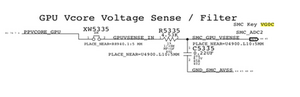
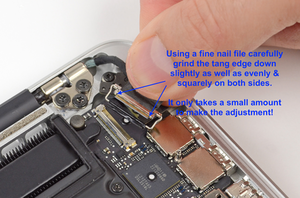

16 Yorum
When you replaced the thermal paste, did you dust out the heat sink fins above the fan?
guardian10 tarafından
@guardian10 Yeah. I dusted out everything inside including the fins.
greenfortgriot tarafından
@greenfortgriot
If you have the board out
Check for corrosion around the SMC area as iv seen machines with this issue caused by corrosion
HelloMacOS tarafından
@hellomacos no corrosion on the logic board. I inspected the board it when I applied new thermal paste.
greenfortgriot tarafından
@greenfortgriot
Ok
Let’s try and find out you issue more in-depth by using a built in diagnostic
Restart your Mac and hold the D key as soon as it starts:-)
HelloMacOS tarafından
11 tane daha yorum göster