Hi Mona Lisa,
Answer part 1 for now
Recovery is certainly quite possible.
First of all I must tell you I know Windows very well but have not done extensive work with Linux. Ideally to help you it would be good if you have access to another Windows computer.
Do you remember what drive format you used for Linux? Linux's default file system is called Ext4. Windows uses NTFS or FAT 32.
I know this doesn't help you now but ALWAYS back up data before doing anything you are not familiar with - never mind that just always back up important data.
If you have another Windows computer normal data recovery procedure is , as you have done, don't do anything or as little as possible.
Sector by sector cloning:
- Take the drive out of the laptop ( we need your exact HP Pavilion 15 model number if you don't know how to remove the drive)
- Get a USB to SATA converter cable - get two if the other computer is not a desktop model.
- Get a SATA HD/SSD drive to back up your current data.
- Get freeware cloning software that does a sector by sector clone. This is very important as you want a complete copy at the most basic level. AOMEI Backupper Standard free does this. It is free and the trade-off is it is slow. If you want speed buy the pro version. There are others. Take your pick.
- Once the drive is copied put it aside and use the copy to recover your data.
Data recovery:
# Now that you have a backup you if you make a mistake can relax and just do a sector by sector clone again.
- Anything over written by Linux files is probably lost other wise it is most likely just sitting on the hard drive. You just can't see it at present.
- I wasn't there so did not see what you actually did. For the !&&* of it see if your Windows machines sees any of you data. Yes then you are laughing if not then we will get on with it. I never assume anything when attempting to recover data.
- You will need data recovery software. Test Disk is the best freeware partition recovery software, that I know of and use. I also use Active@ Boot Disk (and others) for my professional work but again that is your choice and cost money. Test Disk requires reading the manual to become some what familiar with how it works and what is does. It can:
TestDisk can (from their web site):
- Fix partition table, recover deleted partition
- Recover FAT32 boot sector from its backup
- Rebuild FAT12/FAT16/FAT32 boot sector
- Fix FAT tables
- Rebuild NTFS boot sector
- Recover NTFS boot sector from its backup
- Fix MFT using MFT mirror
- Locate ext2/ext3/ext4 Backup SuperBlock
- Undelete files from FAT, exFAT, NTFS and ext2 filesystem
- Copy files from deleted FAT, exFAT, NTFS and ext2/ext3/ext4 partitions.
Again, it all depends on what NTFS or FAT32 files were overwritten by Linux files.
So I'll let you go at this point. Let me know what you decide to do and chat with me again. We may be able to find work arounds if you don't access to another Windows computer, etc.
Bu yanıt yardımcı oldu mu?
Oy verildi
Geri al
Puan
2
İptal
Bu yoruma uygun yeri bulmak için bu konuyu kaydırın. Ardından, taşımak için "Bu yazıya yorum ekle"ye tıklayın.
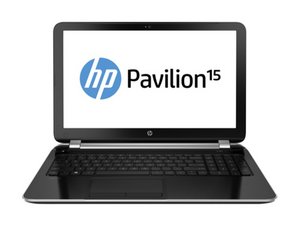
 2
2 
 13
13  66
66
2 Yorum
I had Windows 7 with four drives (C, D, E and F). I then decided to get rid of Windows OS and replace it with Linux Mint 19.3. During the installation, I went for a clean installation and erased all data. I mistakenly assumed my data on drives D, E and F would remain intact. Some data recovery software suggest that I might still be able to recover some data but I am not sure how. I just don’t want to do anything that makes it harder to recover the formatted data.
Any suggestions or tips would be greatly appreciated as I badly need to recover my lost data.
Mona Lisa tarafından
Too scared to turn the laptop on as I might make a bad situation worse and reduce my very limited (if any) chance of data recovery. The laptop is an old one (HP Pavilion g series = Intel i3 – I think 2th Gen - Windows 7) so I guess it must have come with an HDD disk.
Mona Lisa tarafından