ASUS FX505DU-MB53 Will Not Power On...
I was using my laptop on a zoom meeting, when it said that it had 10% remaining. I plugged it in and went on with the meeting. Shortly later the device went blank and shut off. I checked all of the connections on the charger and it still did not even show any indicating lights. Is there a good way to safely check the charger functionality? Or is is something else. Thank you in advance for your help. :)
Bu iyi bir soru mu?
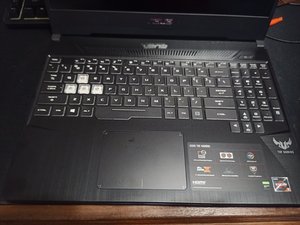
 1
1  1
1 
 2,4b
2,4b