Cannot make it run on windows 10
Good night friends. I'm trynig to make it run on windows 10 x64, using a Late 11 MacBook PRO, that doesn'n have a video card like NVidia, only the Intel 3000. With the adapter I made it run in the MacOs, but nothing on windows. What I can or should do?
Bu iyi bir soru mu?
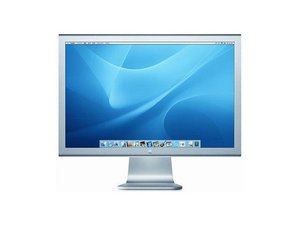

 1
1  7
7  1
1
2 Yorum
Have you downloaded the correct drivers for Intel 3000 graphics?
guardian10 tarafından
Different macOS versions support different BootCamp releases which in turn which Windows releases is supported.
What macOS and BootCamp release are you using?
DanJ tarafından