I can't access into USB Pendrive..
Hi i need your help right now very urgent. my USB Pendrive not recognized or detected on THIS PC in my laptop/PC. I can't access into USB Pendrive..
Already try in Disk Management also not appear the Drive Letter for USB Pendrive. Inside my Pendrive a lot of important data/files.
How i can solve this problem..plsss help me..or you can email me Thanks You
Bu iyi bir soru mu?


 1
1 
 404
404  1,5b
1,5b 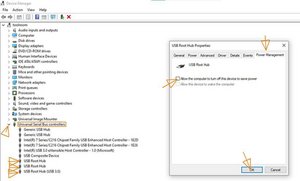
2 Yorum
Hi Syafizam,
First of all you posted this as an Answer when it is a Question.
Please clarify.
You say "Disk Management also not appear the Drive Letter ."
Do you mean it appears BUT doesn't have a drive letter or nothing whatsoever appears.
What are the specifications of the pen drive?
Make, model number, capacity, etc.?
mike tarafından
Please clarify.
You say "Disk Management also not appear the Drive Letter ." # nothing appear any drive letter at disk mgnt...
Do you mean it appears BUT doesn't have a drive letter or nothing whatsoever appears. # attach usb to laptop its appear dirve letter few sec..only then none appear after that.
What are the specifications of the pen drive? # USB Pendrive
Make, model number, capacity, etc.? # HP 8GB
Syafizam Shafii tarafından