Black Ink Not Printing on Epson L3150 Printer After Refilling Cartridg
I have an Epson L3150 printer that stopped printing black ink after the cartridge ran out. I refilled the cartridge manually, but the printer still doesn't print in black. I have tried cleaning the print head several times, but it didn't solve the problem. The printer prints in other colors normally. Could you please help me troubleshoot and fix this issue?
Bu iyi bir soru mu?
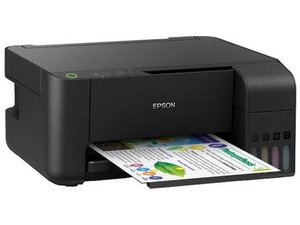

 2
2  2
2 