Printer does not print in color even after cleaning
Hello,
I have an Epson L3110 and for some weeks the color printing was getting weaker and weaker.
I followed youtube and cleaned the print head using isopropanol and warm distilled water. After cleaning, there was no blockage to water flowing through the printhead ... everything seemed great. After putting the printhead back in, I did nozzle cleaning 4x to make sure the printhead was loaded with color ... and the color printing was OK!
I turned the printed off for the night and the next day, printing in color resulted in nothing being printed, only black printing worked! I cleaned the head again, did 5x nozzle cleaning to fill the printhead with color, I made sure there is no air in the tubes and when printing in color .. nothing happenned, I still cannot print anything in color.
What am I doing wrong?
Best,
Daniel
Bu iyi bir soru mu?
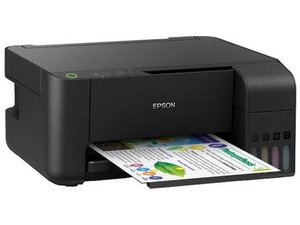
 2
2  2
2 


 145
145