Gentle method - HP Photosmart Plus B210a Printhead Cleaning
Note: I have "B210a" in the guide, but you have the same head+PK. "Premium" designated PK (Photo black) back in the early 2000s-late 2000s).
This is generally due to waste ink breaking the connection to the printer in my experience caused by a horrible design where there's no means to stop ink from getting back there. I had fixed this a few times in my teens out of need when I had to deal with the problem. I even fixed one again for the linked guide to fix the photos because I pulled it from someone's moving trash since it needed ink bc my dad bought a laser (granted it was 3rd party, but it predated their hard offensive garbage like HP DS and HP+). He had some leftover compatible ink he gave me, so I had nothing to lose to keep a color printer around until color lasers became reasonably priced. If that error doesn't clear up, it needs a replacement printhead, or the printer is bad. Unless you can find a good used cleaned head that the seller can prove has NO ISSUES with permanent nozzle clogging or other electrical issues given these are 10+-year-old heads, it's probably time to move on if you can't fix it with this method. It's not you; with HP, it's either as much as the freaking printer or it becomes NLA after 3-5 years. Inkjet printers are disposable and just serve as a way to sell you ink.
I don't freaking care if it's a "business inkjet"; they just put bigger carts in, and a bigger waste ink pad inside (or made it user swappable like toner boxes and color lasers)! Lipstick on a pig unless you need it for your work.
Look for a good Brother, Canon, or a mid-spec Lexmark single-function monochrome (B/W) laser unless you need color 24/7. For scanning a dedicated scanner and laser split into a non-integrated setup is more reliable if you can fit it into your space, it is better long term but you lose the integrated copy feature and need to scan and then print. That's your call but I've done it that way for years and I've been happier with standalone lasers alongside a dedicated scanner.
For Lexmark: avoid the 2 series, 3/4 only. The issue is drums are $78 for the 40k 3/4 drum and $88 for the objectively worse 12k on the 2 series mono machine. The complication is cost; few sellers have cloned the Lexmark drums in as much mass as Brother drums get cloned.
The 2 series is disposable unless you can rebuild the drum yourself (basically dump the waste toner out of it until the print quality declines, then try and buy one of the closest widely cloned drums to replace the drum, PCR and wiper blade) or you use them to steal the few parts you can probably reuse from one you inherited due to consumable costs on a 3/4 machine (think things like power supplies and parts which do not require extensive adjustment like the laser assembly, which isn't a DIY repair; I had to adjust a problematic C3326 with horrible alignment but this is NOT a beginner procedure for a reason! You need to zero it out to factory if it's really out of line, do a reference print because each unit has different quirks on what needs attention, adjust it out or in, re-print only to find the thing you left alone is hiding an issue because it was masked under the same bad adjustment. Then do it over again until you get it right, then do a real world test print and knock one channel back left or right (yep, it was a 2 day process; I did as much as I could, put it aside and came back with a new reference because the old one becomes invalid once you adjust it).
Canon puts the drum in the toner cart; you replace both with each toner (unless it's a reman where they reused the OEM drum).
Brother printers are fine but the drums last 12k pages at most 95% of the time. The huge aftermarket for clones makes up for it (think $106+ vs ~$30 for the cloned drums)
Bu yanıt yardımcı oldu mu?
Oy verildi
Geri al
Puan
1
İptal
Bu yoruma uygun yeri bulmak için bu konuyu kaydırın. Ardından, taşımak için "Bu yazıya yorum ekle"ye tıklayın.
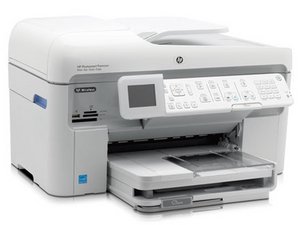
 1
1 
 278
278  152
152