Right cup not producing sound at all.
I have this spare pair of headphones that i want to give to a friend to play online, but I'd like to fix them myself. What do you think could be the most common fix?
Bu iyi bir soru mu?
I have this spare pair of headphones that i want to give to a friend to play online, but I'd like to fix them myself. What do you think could be the most common fix?
Bu iyi bir soru mu?
Maybe the cable that connects the two cups is broken - can you disassemble them and check the cable with a multimeter? Or maybe the cable is ok but there is a faulty contact
Bu yanıt yardımcı oldu mu?
I had a similar problem to the one above, but in addition after a fall from desk height the left cup stopped playing audio completely. I noticed that when pushing the volume potentiometer perpendicular to it's usual scrolling direction the audio returned intermittently. I figured this was a cracked solder joint that made contact when the potentiometer was pushed just right, so I reflowed its solder joints and that fixed the issue.
Bu yanıt yardımcı oldu mu?
I have the same problem, it was playing normally, then I put it down on table, in 5mins I pick it up and right cup is silent, tried all system settings, restarted, found there is really no sound..
I also suspect, as usual it might be the connection between the two cups, but, I dont see a disassembly guide for that, guess I will just try it somehow.
Bu yanıt yardımcı oldu mu?
I am also running into this problem intermittently with a pink pair of Barracuda X headphones. The audio in the right ear cup is either completely dead or lower volume, but only sometimes. Giving the right ear-cup a solid few taps, or jostling it a bit (extending and retracting it from the headband) generally resolves the issue.
That means it's very likely being caused by some kind of physical connection problems (like a solder joint) coming undone. Since my headset isn't completely hosed, I don't want to take it apart just yet.
If you tilt the right earcup downwards and look up towards the headband, you can see a pair of wires running down to each pivot point for the ear cups. It's probably one of these getting disconnected.
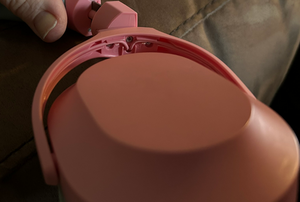
If you remove the ear cup cushion, it looks like there are four screw holding things in place. The connections can likely be accessed from somewhere behind this.
I'll follow up with either a post edit or new entry if I get around to taking this apart and attempting a repair.
UPDATE (+4 days):
Once I started getting consistent limited performance from the right ear cup driver (about 20% quieter than the left driver), I decided to start taking it apart.
Pulling off the soft ear cup, there are four #0 philips screws holding the casing in place, so taking this apart was fairly easy.

Inside is a small board handling the two pink cable inputs: audio signal and power delivery. Wiring looks pretty solid here; no fiddly or loose connections, no burns. On the driver-half, the battery is adheared in place and can be peeled off with a bit of heat (hair dryer) and gentle pressure. Unfortunately, the housing for the driver seems to be permanently glued shut. The seam appears to be covered with a black squishy material which can be peeled off, but it also seems to be covering a different glue material that I wasn't able to pull apart without risking destroying it.
Reassembling everything, everything still worked as it did before (with the right driver having around 20% less volume). However, I did notice something interesting. Changing the volume with analog volume dial (on the left ear cup) DID affect the left-right volume balance. Dialing the total volume down to about 75% and lower with the headphones' analog dial corrected the left-right balance. The headphones only seem to be favoring the left side when the headphones' analog volume is turned up to 100%. So perhaps the problem is with that analog volume dial.
Sadly I have no idea what to do about that. Alternate mitigation at the moment is to correct the headphone's problem by tweaking the left-right balance on my devices. Not exactly a fix, but a mitigation is better than nothing.
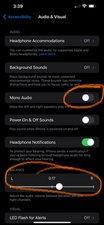
For iPhones, get some music playing and go to the Settings > Accessibility > Audio & Visual screen. Turn on the "mono audio" feature briefly (so you can ensure that you're getting even power to both sides) and tweak the balance slider until things sound about centered-up. Don't forget to turn "mono audio" back off again before you're done.
Bu yanıt yardımcı oldu mu?
Hello,I have a problem with the fact that the right earpiece does not work at all and I noticed that people started to actively encounter it recently, I suspect that it is simply a lack of the earpieces themselves and Razer made a lot of adjustments, if you somehow managed to fix this problem, let me know
Hello, have the same issue and it seems to be caused by the volume wheel on the right ear cup. Try turning it whilst wearing the headphones and check if you notice the volume suddenly returning.
I Usually have the volume wheel turned all the way to the max volume, but since this causes the issue I just turn it down ever so slightly until it plays audio like normal in the right cup.
Bu yanıt yardımcı oldu mu?
Son 24 Saat: 13
Son 7 gün: 56
Son 30 gün: 245
Her zaman: 1,668
2 Yorum
@davidalva your headphones are the wireless Razer Barracuda X?
oldturkey03 tarafından
Yes. the first version without bluetooth.
David Alva tarafından