Individual keys on keyboard problem
Hi,
I have problem with keyboard on laptop. Keys "x" "s" "ESC" "z(key on the left side of x)" are not working. It's new keyboard and it worked maybe for 2 or 3 days than this problem happened. I changed keyboard (whole upper panel with keyboard) because old keyboard had same problem but with other keys. I don't know where is the problem.
Thanks for answers.
Update (04/28/24)
Now I tested it and other keys stopped working. What should be problem?
Bu iyi bir soru mu?


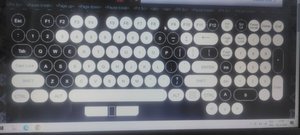
Which keys were the issue with the previous keyboard, and which new keys stopped working??
Alisha C tarafından