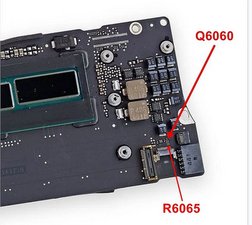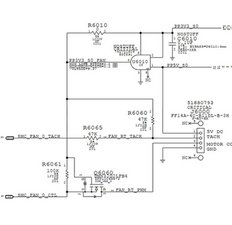Apple Diagnostics Codes / MacBook Air 2014 A1466 13"
2014 A1466 MacBook Air
Clean install OS BigSur Final Version

The default setting for auto adjust brightness is resetting to very low brightness
when disabled everything is fine, brightness levels are saved

I have took extreme care to install a new LCD but it has possibly got damaged as the screen has this red vertical line at boot.
The red line is very faint or completely gone when booted into the OS.

Apple Diagnostics Reports there maybe an issue with the fan
PPF004 Additional reference code PPF003

The power adapter was not tested PPP007
There maybe an issue with the power adapter PPP002

I ran the power adapter test from the prompt and it is back to the report there maybe an issue with the fan PPF004
Additional reference code PPF003

So, the fan appears to be running fine and not going full speed....
The line on the screen is only at boot and very faint or completely gone when booted into OS.
So @danj who loves replacing screens can give me the good news on this in a comment :)
But my main worry is the error codes and what to look for on the logic board as this I think maybe where the issue can be found. What exactly and where needs to be checked? Board specialist please @oldturkey03
BTW: It has a GOOD condition battery only 18 charge cycles & has been tested using 2 different AFAIK GOOD condition chargers!
Thanks in advance!
Bu iyi bir soru mu?

 12
12  9
9  2
2