Disassembly Ti nspire cx II-T


Hi!
I have these two nspire cx II -T , one with cas, one without. I have trouble with dissassembly them.. i cant get the front panel loose. Anyone who can help me out with this problem?
In advance, thank you😊
Bu iyi bir soru mu?
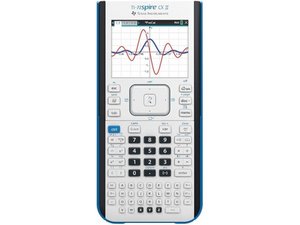


 14
14  13
13  7
7