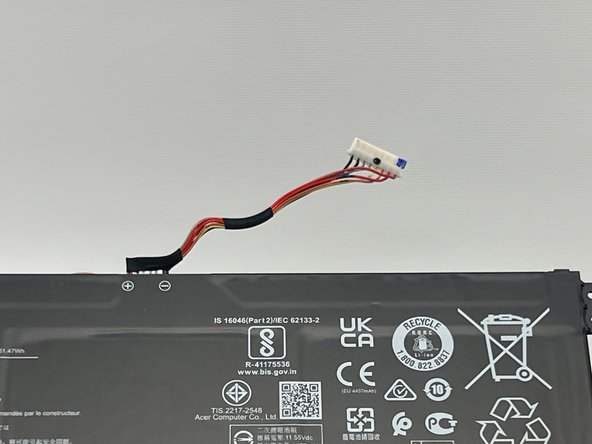Giriş
This guide shows you how to replace the battery in your Acer Aspire 5 A515-46-R3UB. The Acer Aspire 5 comes with a 48Wh 3-cell Li-ion battery, which provides users with 10 hours of battery life. After so many charging cycles it will start to become less effective. You may encounter a time when your battery won't hold a charge anymore and it could be that it has come to the end of its lifecycle.
Before you begin replacing your battery, ensure that your laptop has a battery issue. You can identify a battery problem if your laptop is overheating, continues to die, or has trouble holding charge. For other troubleshooting issues, take a look at the Acer Aspire 5 A515-46-R3UB Troubleshooting page.
Before you start the repair, turn off your laptop and unplug the charger.
Neye ihtiyacın var
-
-
Use a JIS #1 screwdriver to remove eleven 6.7 mm screws from the bottom cover.
-
-
To reassemble your device, follow these instructions in reverse order.
To reassemble your device, follow these instructions in reverse order.