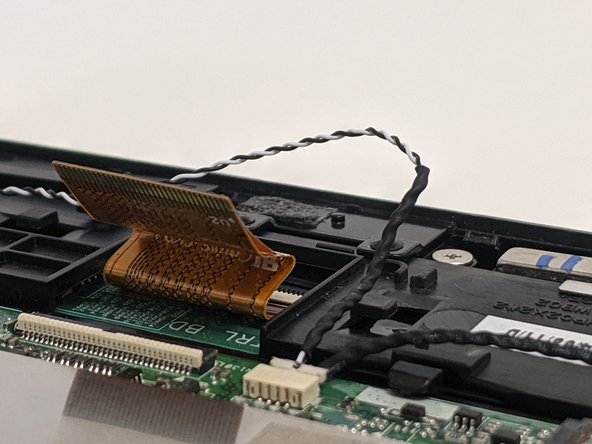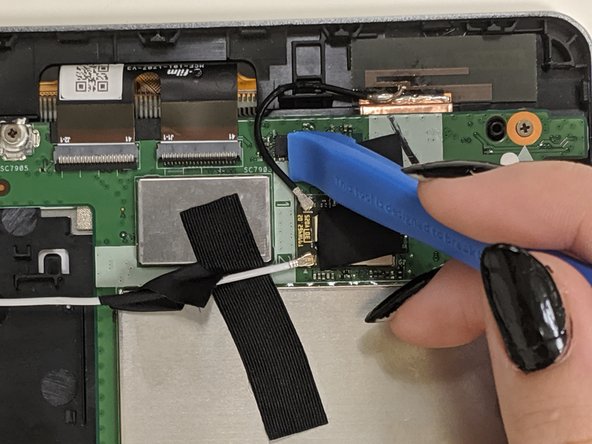Acer Aspire Switch 10 SW5-012-18MY Motherboard Replacement
Giriş
1. adıma gitIf your Acer Aspire Switch 10 will not start up, the motherboard could be damaged. The motherboard can get fried from electrical shocks, damaged if dropped, and suffocated from poor ventilation. The motherboard is a computer's central communications backbone connectivity point, through which all components and external peripherals connect. Before using this guide make sure your device is charged. If it is and still does not work, complete the guide. Make sure your device is powered off and not connected to any external power sources before you begin.
Neye ihtiyacın var
-
-
Use the opening tool to open the back cover. The opening tool should fit under the cover if you place it above the power button.
-
Lift this side of the back cover once the opening tool is inside the device.
-
Use the opening tool and your hands to gradually work around the edges of the cover.
-
-
-
Now that the battery is removed, it is time to remove the remaining ribbon cables and connectors (marked in red) from the motherboard.
-
To reassemble your device, follow these instructions in reverse order.
To reassemble your device, follow these instructions in reverse order.